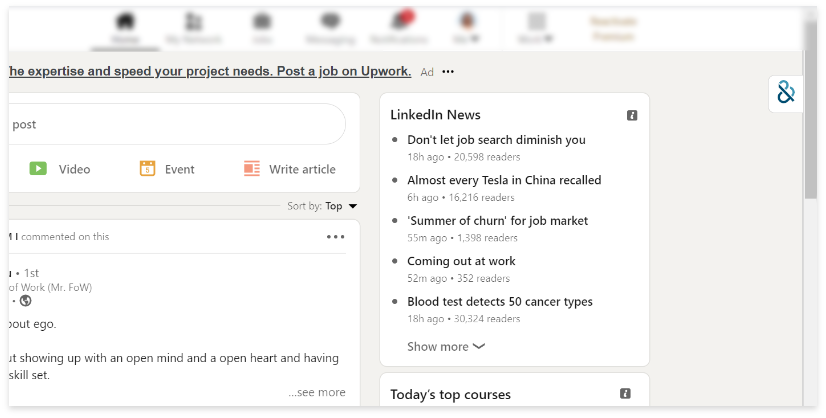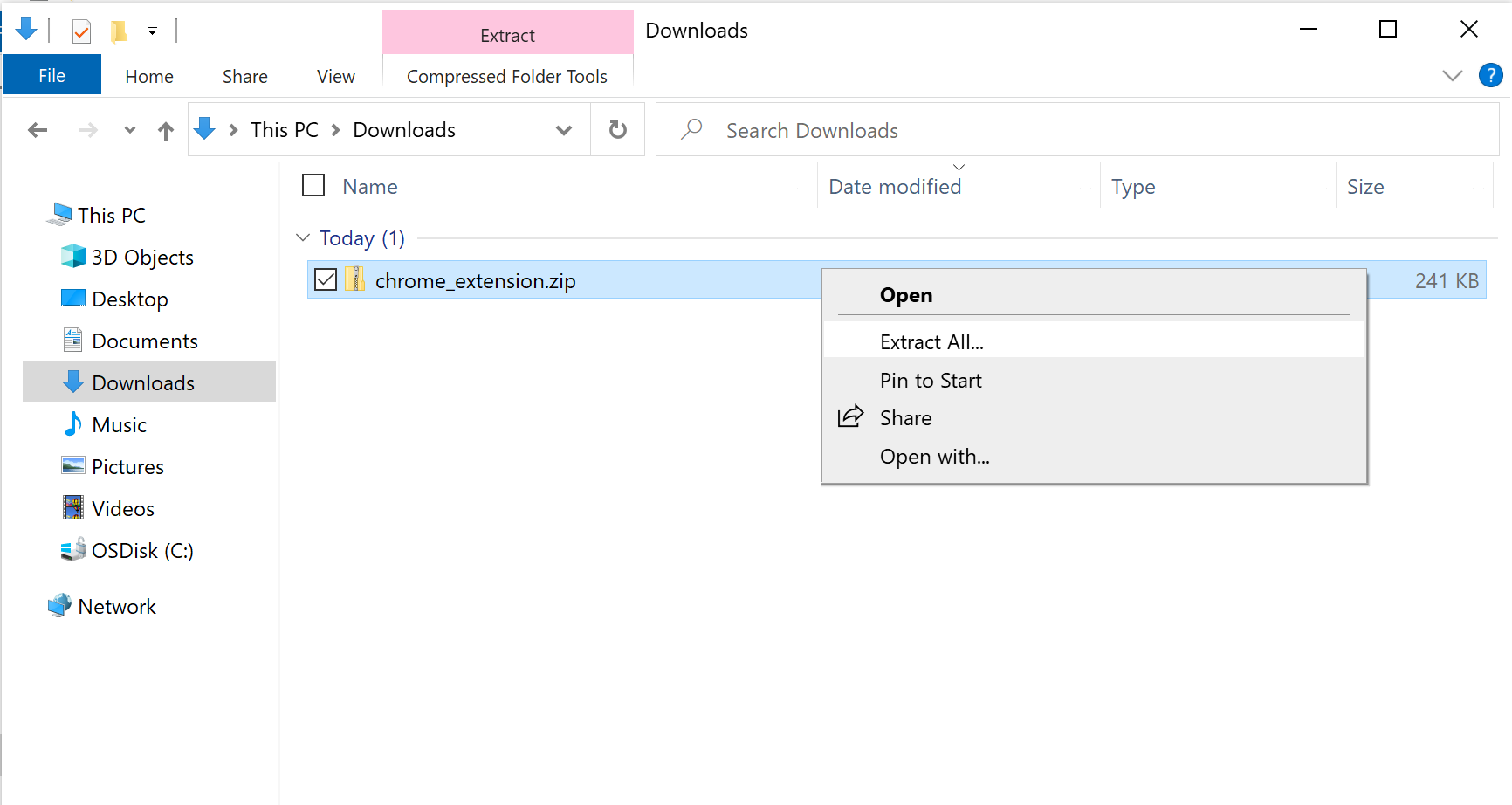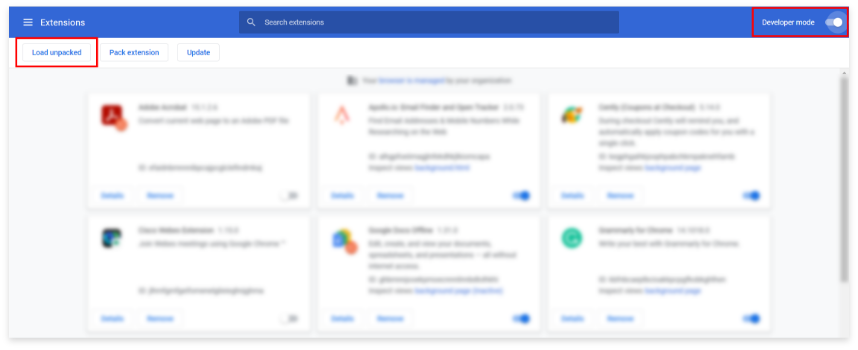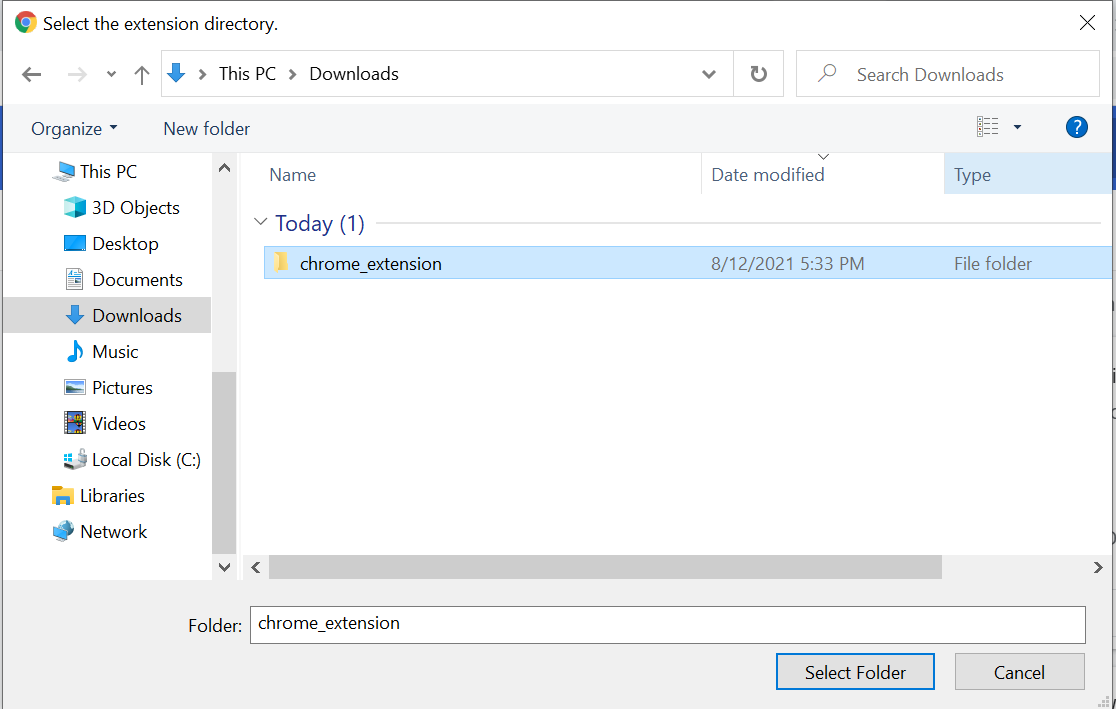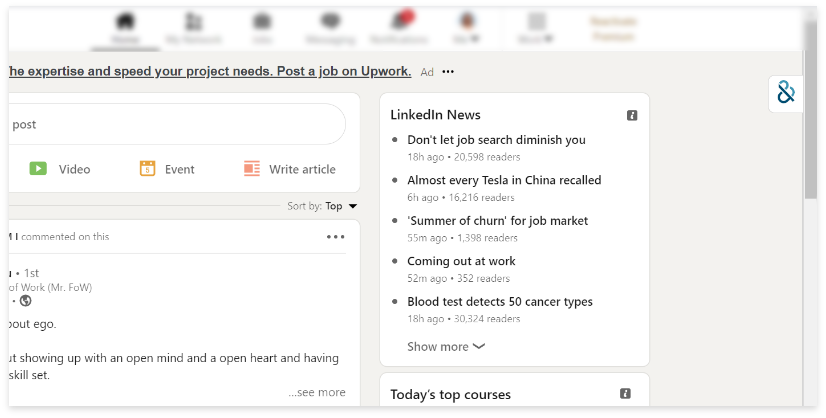Preferred Method to Installing the Chrome Extension
2. Click on the Add to Chrome button
3. The D&B Hoovers Everywhere extension is now installed. Restart your browser or open a new tab/window for it to take effect.
4. The D&B Hoovers Everywhere icon will appear towards upper-right corner of your browser window. Simply click on the icon to start using the Chrome extension.
Alternative Method to Installing the Chrome Extension
1. After downloading the file in the link above, locate the chrome_extension.zip file (typically in your Downloads folder), then right-click and choose Extract All... as shown below.
2. In your Chrome browser, go to Settings > Extensions and turn on Developer Mode in the top right.
Click on Load Unpacked.
3. Select the chrome_extension folder that was extracted (typically in your Download folder).
4. The D&B Hoovers Everywhere extension is now installed. Restart your browser or open a new tab/window for it to take effect.
5. The D&B Hoovers Everywhere icon will appear towards upper-right corner of your browser window. Simply click on the icon to start using the Chrome extension.